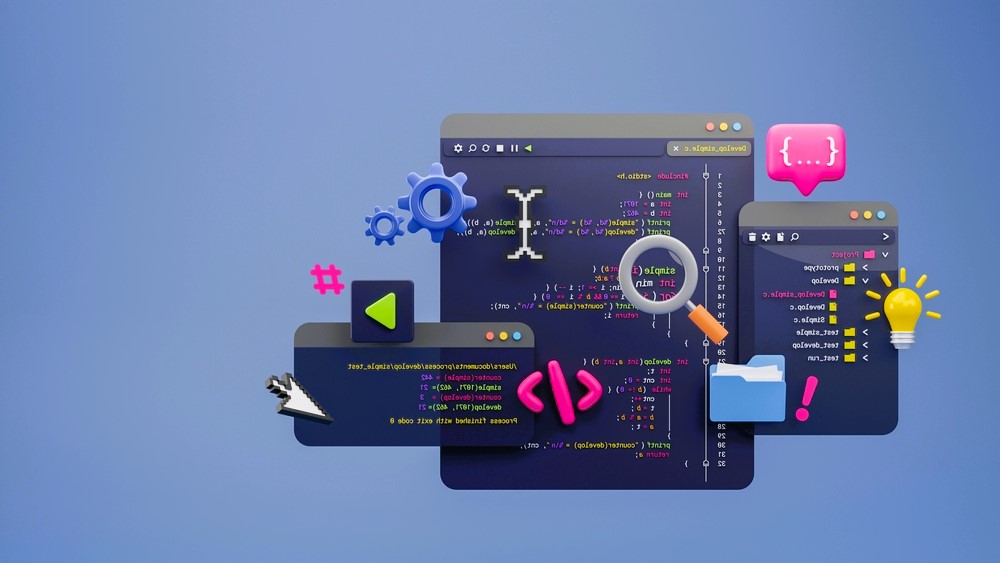For indie developers, choosing the right game engine can make a huge difference in project success. From visuals to performance, each engine brings unique capabilities that can make or break a game’s overall impact. Game engines streamline the development process by providing a structured environment, tools, and resources for creating interactive worlds. This guide covers the top five game engines that stand out for their versatility, affordability, and robust community support, making them ideal for small studios.
1. Unity
Unity has been a favorite among indie developers for years, and with good reason. This engine is known for its versatility, supporting both 2D and 3D game development. Unity’s intuitive interface, extensive asset store, and large community make it a top choice for beginners and experienced developers alike.
- Platform Support: Unity allows developers to build games for multiple platforms, including PC, mobile, console, and even virtual reality (VR). This wide range of compatibility means you can reach a broad audience without needing extensive modifications.
- Asset Store: The Unity Asset Store offers a vast collection of ready-to-use assets, including 3D models, textures, scripts, and animations. This can significantly speed up development, especially for indie studios with limited resources.
- Scripting Flexibility: Unity uses C#, which is relatively beginner-friendly and well-suited for high-performance games.
- Popular Indie Games Created with Unity: Examples include Hollow Knight and Ori and the Blind Forest, both showcasing Unity’s power in creating visually stunning games with fluid mechanics.
2. Unreal Engine

Unreal Engine, developed by Epic Games, is known for its high-quality graphics and powerful rendering capabilities. It’s a popular choice among developers aiming for AAA-level visuals, yet its Blueprint system makes it accessible for smaller teams with limited programming skills.
- Advanced Rendering and Visuals: Unreal Engine excels at creating photorealistic graphics, thanks to its state-of-the-art rendering pipeline. This is particularly beneficial for indie developers working on 3D games with high visual demands.
- Blueprint System: Unreal’s visual scripting language, Blueprints, allows developers to create game mechanics without extensive coding. This lowers the barrier for beginners and accelerates the prototyping phase.
- Open Source Access: Unreal Engine offers source code access, providing flexibility and control, especially valuable for more technically skilled developers.
- Popular Indie Games Created with Unreal Engine: Fortnite, though not an indie title, is a testament to Unreal’s flexibility. Notable indie games such as Rocket League have also leveraged Unreal’s robust features.
You can learn more about Unreal Engine’s capabilities and history on Wikipedia.
3. Godot
Godot is an open-source game engine that has quickly gained popularity among indie developers. It’s highly customizable, lightweight, and ideal for both 2D and 3D games. Godot’s flexibility and affordability make it a great choice for indie studios.
- Open Source and Free: Godot’s open-source nature is a big draw, as it allows developers to customize the engine and access all of its features for free. This helps indie developers save on licensing fees.
- User-Friendly Interface: Godot’s scene system is intuitive, and its built-in tools make it easy for beginners to get started. The engine supports visual scripting, which simplifies the development process.
- 2D Game Optimization: While Godot handles 3D games well, it truly shines in 2D game development. Its dedicated 2D engine provides a smoother experience with minimal resource usage.
- Popular Indie Games Created with Godot: Though newer, games like Deponia have shown what’s possible with this engine.
4. GameMaker Studio
GameMaker Studio is an excellent choice for 2D games, and it has a strong following among indie developers working on genres like platformers, puzzle games, and RPGs. GameMaker Studio is designed to streamline the development process for 2D games and supports drag-and-drop features for non-programmers.
- Drag-and-Drop Functionality: GameMaker Studio’s visual programming system is ideal for beginners or those without coding experience. Developers can create simple or complex games without writing code.
- Built-In Code Editor: While it supports drag-and-drop, GameMaker Studio also offers a powerful coding language (GML) for advanced customization. This flexibility makes it a solid choice for both new and experienced developers.
- Optimized for 2D Games: GameMaker Studio has a highly optimized 2D engine, allowing for smooth performance even on older hardware, which is a key consideration for indie developers targeting mobile platforms.
- Popular Indie Games Created with GameMaker Studio: Undertale and Hyper Light Drifter are iconic indie titles created with GameMaker Studio, showcasing its capabilities in crafting engaging 2D worlds. Read about the role of AI in modern games in this article.
5. CryEngine
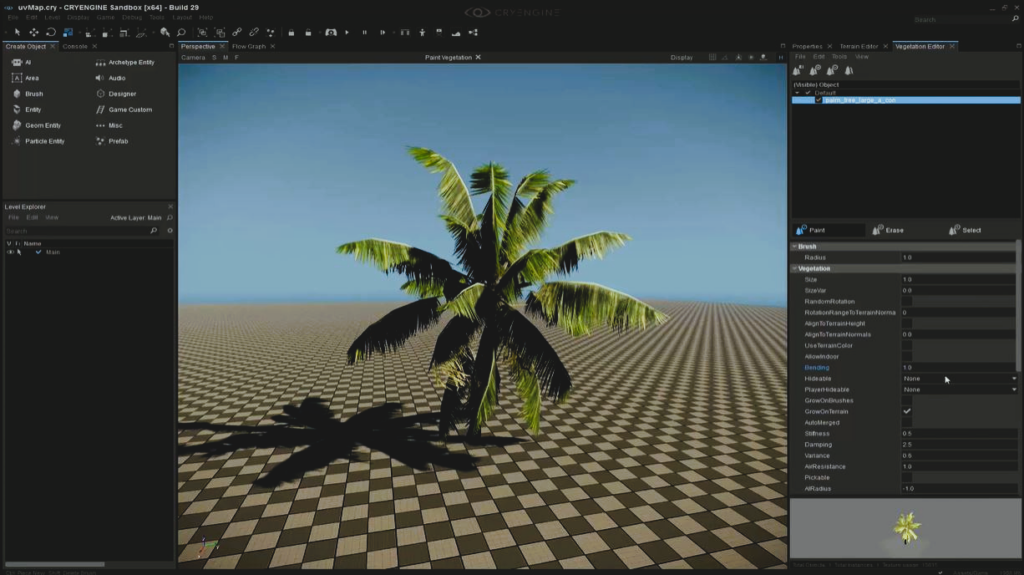
CryEngine, while less commonly used by indie studios due to its complexity, offers a level of graphical fidelity unmatched by most other engines. Known for powering visually rich games, CryEngine is a suitable choice for developers aiming for realistic and immersive experiences.
- Real-Time Graphics and Visuals: CryEngine is renowned for its cutting-edge graphics, including dynamic lighting, advanced shaders, and impressive environmental effects. This makes it ideal for indie developers who want to push the visual boundaries of their games.
- AI and Physics Simulation: CryEngine includes advanced AI and physics systems, helping developers create lifelike NPCs and dynamic environments.
- Extensive Documentation and Resources: CryEngine provides thorough documentation, making it easier for developers to learn and utilize its powerful tools.
- Popular Indie Games Created with CryEngine: The Climb and Prey are examples of CryEngine’s capabilities in creating immersive environments.
Final Thoughts
Choosing the right game engine largely depends on your project requirements, budget, and team skills. Unity and Unreal Engine are both versatile options that can cater to a wide range of game types and platforms, while Godot and GameMaker Studio offer streamlined solutions for 2D games and small indie teams. CryEngine, with its exceptional graphics, is ideal for those looking to create visually rich 3D worlds.